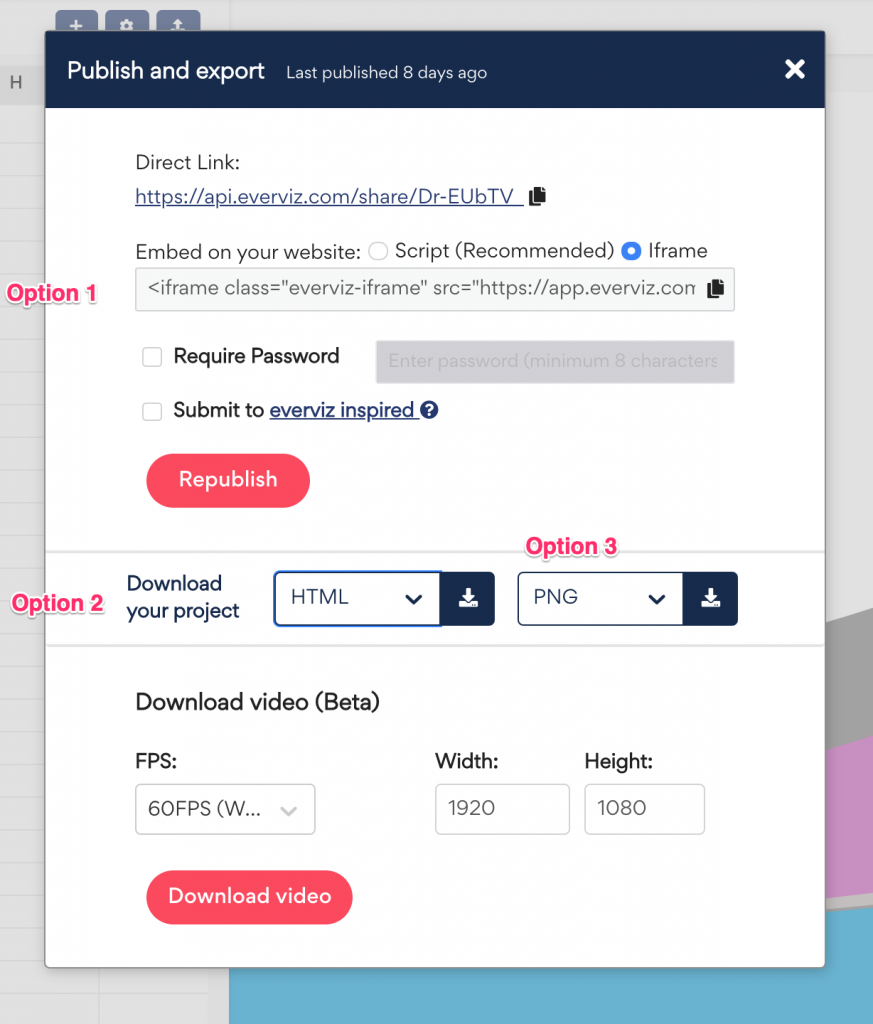Download project as html or json code
In some cases, we meet customers with a desire to host the visualizations created with everviz on their own premises instead embedding the visualizations in the cloud.
This is doable in everviz, and this doc explains how you can download the full HTML or JSON code for the everviz project
From the everviz editor, click on the Publish button to access the publish and export dialog.
Notice option 2 on the image below. From this field, you can choose to download full HTML or JSON code