Pie and donut chart customizations
This page contains instructions for applying typical customizations for the pie and donut chart types.
How to show the number value for each section
- Paste this code {point.name}: {point.y} into Basic > Data labels > Label format.
Move data labels inside pie segment
If you would like to move your data labels inside of your pie chart, this can be done in everviz from the advanced customize panel. Below is an example of how the finished project will end up looking.
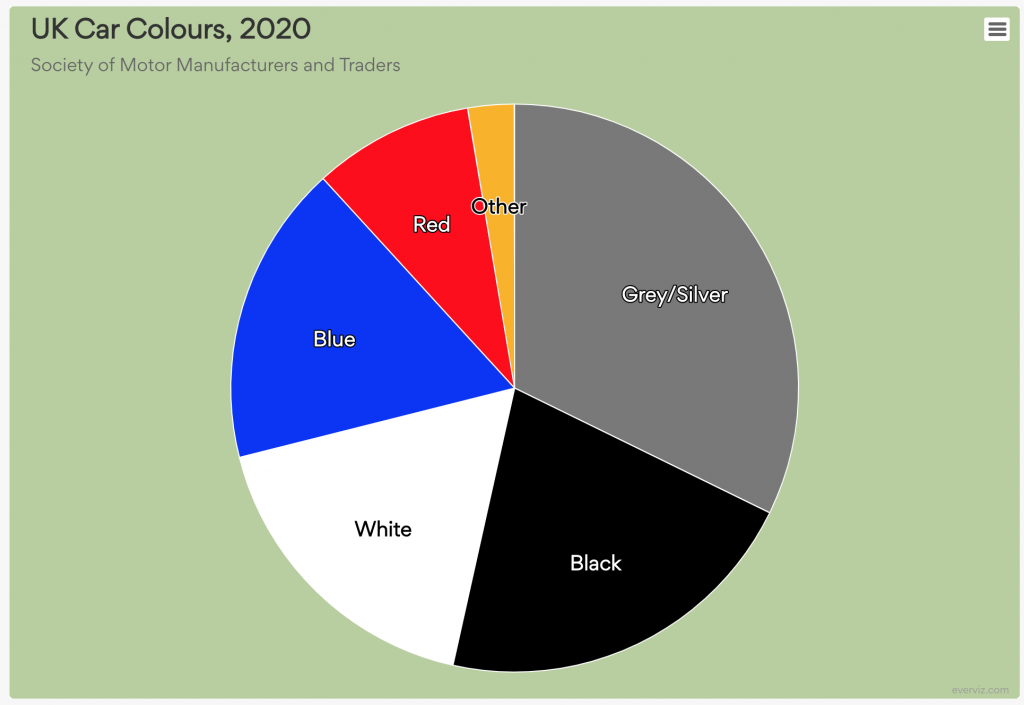
To achieve this:
1. Create a pie chart
2. Open the Basic customize section
3. Open up the Chart type specific tab and use the "Label Distance" field. To move the labels inside the pie segment, you will more than likely need to set a negative value here.
Note: If you do not see the "Label Distance" field in your editor, you may have a customized editor configuration set up. You can edit this by following the steps here.
